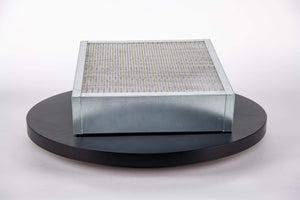Frequently Asked Questions
The first thing you will need to do is log in or create a free account
Once you have a registered account you can subscribe in a Single Product Page to schedule your first Auto Refill delivery.
You can sign up today with no payment required. Subscription payments are not charged until after the products are shipped.
The Tracs® Pre-Filter typically lasts for 5-6 months.
With the Auto -Refill Program, by default you will receive a new Pre-Filter every 6 months. You can always change the frequency to receive a new Air Cartridge more often in your Account Settings under “Subscriptions”
The TRACS® HEPA Filter typically lasts 2-3 years.
With the Auto-Refill Program, by default you will receive a new HEPA Filter every 2 years. You can always change the frequency to receive a new HEPA Filter more often in your Account Settings under “Subscriptions”
The TRACS® UVC Bulbs typically last for 18-24 months.
With the Auto-Refill Program, by default you will receive a new pack of UV-C Bulbs every 2 years. You can always change the frequency to receive a new pack of UVC bulbs more often in your Account Settings under “Subscriptions”
Subscribers automatically receive a 20% discount on all replacement filters and UV-C bulbs.
If you need extra replacements outside of your scheduled subscription delivery you can get 20% off by calling us at 1-800-813-6247
How Do I Manage My Auto Refills?
You can visit your Account Page to manage, pause, or cancel your subscriptions at any time.
If you require extra filters in addition to those included in your Auto-Refill subscription, you can purchase at the 20% off rate by calling Customer Support at 1-800-813-6247 or by emailing us at support@tracspurifiers.com
Under the “Orders” tab you can view all past orders and past frequency of delivery changes.
– This feature is found when you are logged into your account under the “Subscriptions” tab on the life side of the page. – Click the “view” button that is located to the right of the product you want to change the frequency for. – Under “Subscription Totals”, click on the button “Change Subscription”. This will re-direct you to that product’s page. – On the right hand side you can change the frequency to your desired rate and then click “Update Subscription”. – You will then proceed through the checkout process, but don’t worry you are not being charged. – When you have completed updating your subscription your screen will display Order Received and your Order Details. – You can view the status of your subscription in your account under Subscriptions.
- In the case you need to order a product early there is a Renew option. - After signing into your account, click “Subscriptions” on the left side of the screen. - Click the “view” button that is located to the right of the product you want to renew. - Above “Subscription Totals” click on “Renew Now”. - A pop up will appear to approve payment and click “Pay Now”. Note: This will reset your frequency starting from the renewed purchase date. i.e. if you previously set your frequency to every five months your next delivery will be sent out in 5 months starting from your renewed date. Renew Now option will not be available until after your first Auto Refill order is processed. If you would like to start your Auto Refill Subscription sooner, please call Customer Support at 800-667-9189
– After signing into your account, click “Subscriptions” on the left side of the screen. – Click the “view” button that is located to the right of the product you want to cancel or pause.
- Above “Subscription Totals” click on “Cancel”. - This will change the status to “Pending Cancelation”. This will stop any future orders from occurring. - You can reactivate the subscription by viewing the product under the “Subscriptions” tab and then clicking “Reactivate”. Note: If you would like to permanently delete your subscription and/or account please contact Customer Support at support@tracspurifiers.com or 1-800-813-6247